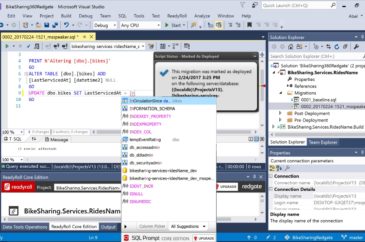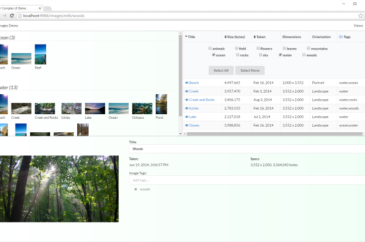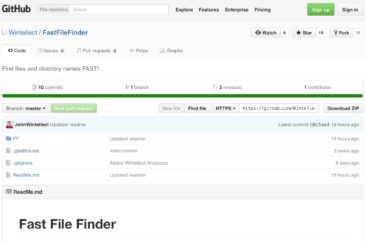Why can’t I use the “dynamic” C# keyword in Xamarin.iOS?
Occasionally I see this question pop up in various forms; usually an app developer has written some fairly clever code that relies on the dynamic keyword in C#. Their code runs swimmingly on every other platform—and it also compiles just fine for iOS. But when they run the app on a physical iPhone or iPad…