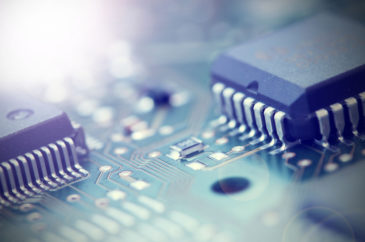Pooling Buffers for Better Memory Management
Occasionally, you need a more robust solution to solve a problem. In my last post, I wrote about the horrors of this small code snippet: One way to alleviate the memory pressure that can be caused by frequent creation and destruction of large objects is to tell the .Net garbage collector to compact the Large…