


Linking Property Change Notifications in Xamarin Forms (or WPF/Silverlight)
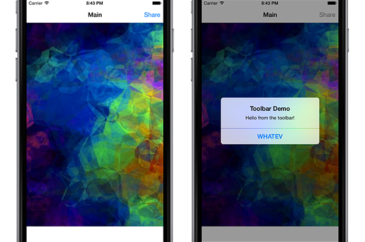
Creating a Secondary (bottom) iOS Toolbar in Xamarin Forms

Understanding Native Image Sizing in Xamarin Forms Apps
Cloud Saturday Atlanta – a Call for Speakers
Xamarin at CodeStock 2015
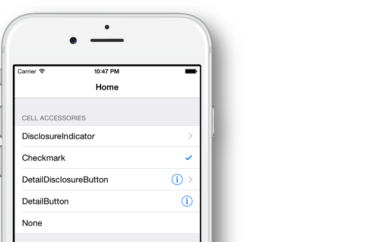
Lighting up Native Platform Features in Xamarin Forms – Part 2
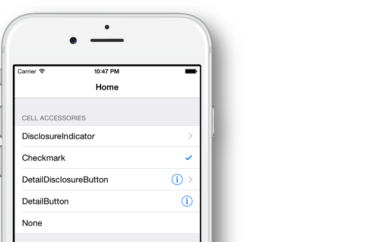
Lighting up Native Platform Features in Xamarin Forms – Part 1

Consistent Mobile UI Theming
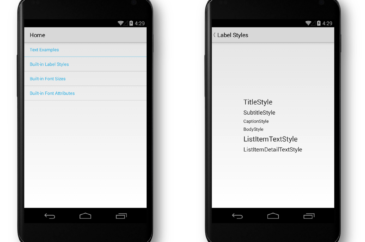
Hiding the Android Activity icon in Xamarin Forms

Built-in Text and Font Styles in Xamarin Forms
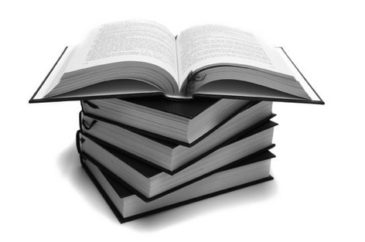
Keith’s List
I am a huge believer in ongoing education. In fact, I regularly enroll and complete university MOOC courses that have nothing to do with software engineering (currently enrolled in 2 active courses and just recently completed another 2). I typically enroll in the edX courses (nearly all of which can be audited for free): https://www.edx.org/.
But I also really believe in (proactive) ongoing education throughout one’s career. Sure, it’s nice to have an employer who is willing to foot the bill for regular classroom training (we offer that too, by the way), but even without access to a classroom we all still have ample access to a wide range of career-centric education options – including the large (and growing) catalog of developer-focused online training material available through the WintellectNOW platform.
In the past I’ve mostly watched the occasional training videos in my spare time, but now I’d like to try something a little different and more deliberate. My plan is to pick two videos every week or so from our growing catalog, watch them over the weekend, and then post a quick review here of the highlights of those videos. If you would like to follow along but don’t have a WintellectNOW subscription then you can activate a trial using the code ROME-13 during registration.
For this first week I will be starting with:
I’ve not worked with either of those technologies before, so this should be a good use of a couple hours of my time this weekend!
BTW, if you are curious, the MOOC courses I am currently taking are:
- MITx: 6.002x Circuits and Electronics https://courses.edx.org/courses/MITx/6.002_4x/3T2014/info
- UTAustinX: UT.3.02x Age of Globalization https://courses.edx.org/courses/UTAustinX/UT.3.02x/3T2014/info
These two were completed recently:
- ANUx: ANU-ASTRO2x Exoplanets (really loved this one!!) https://courses.edx.org/courses/ANUx/ANU-ASTRO2x/2T2014/info
- CornellX: Astro2290x Relativity and Astrophysics (this one was extremely difficult but worth it) https://courses.edx.org/courses/CornellX/Astro2290x/1T2014/info