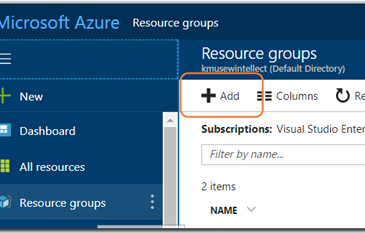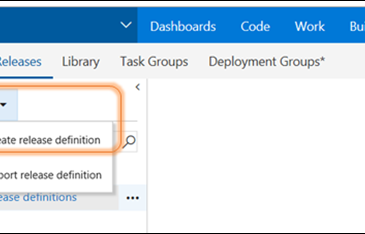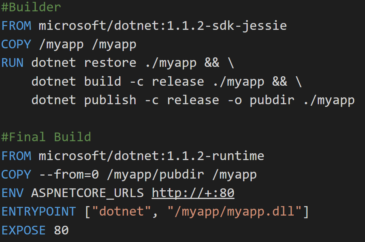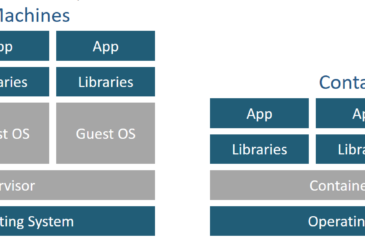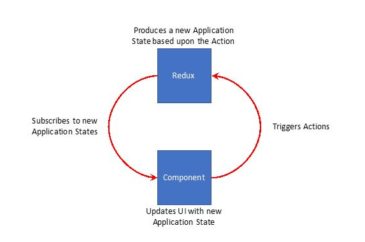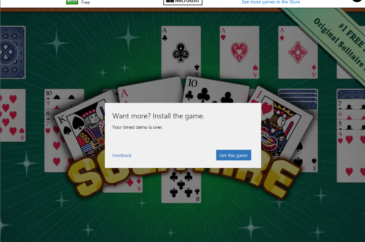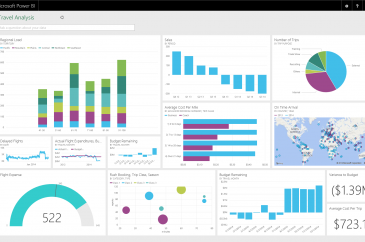
Understanding Microsoft Power BI – Whitepaper
In this whitepaper you will learn how to transform your data into rich visuals and create stunning interactive reports without writing any code – and do it in any browser or on any device. More specifically: How can you collect data from multiple disparate sources into a single logical “view of the world”? How do…