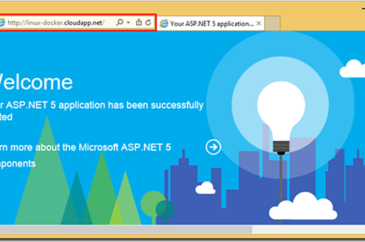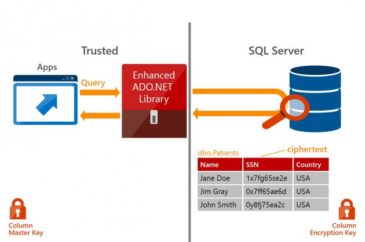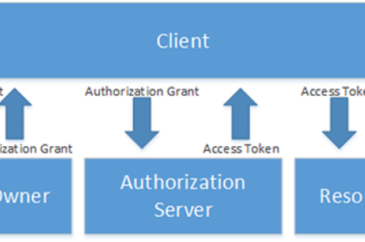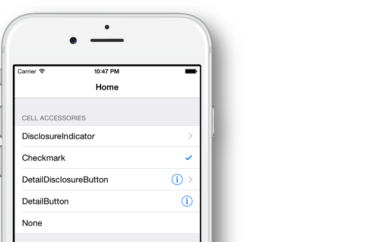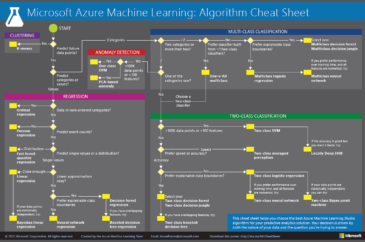Microsoft Azure Services Infographic
Microsoft has released a shiny new infographic showing all of the services available in Microsoft Azure and how they relate to each other. If you’ve got a large wall you’d like to cover in modern “cloud art”, you can download and print the image. If you prefer to view it on your screen, check out this…