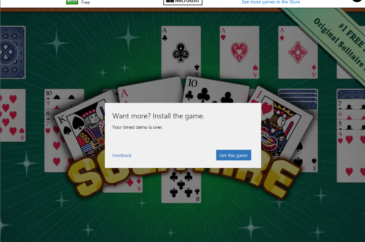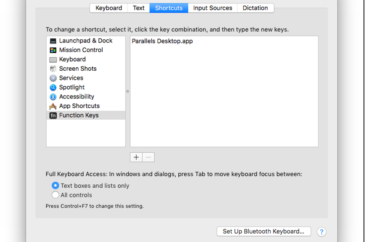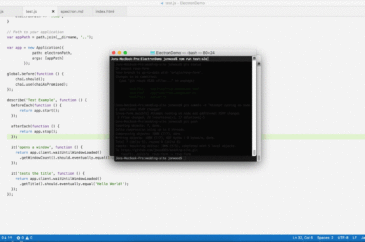Running Spectron Tests in Visual Studio Team Services Build
Having end-to-end tests and running them locally can definitely be beneficial, but one of the main reasons to have them is to run them automatically during a nightly build. Getting these tests to run in Visual Studio Team Services isn’t trivial. Here’s some tips on how to get them going. Setting up build definitions When…