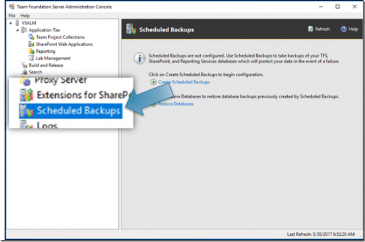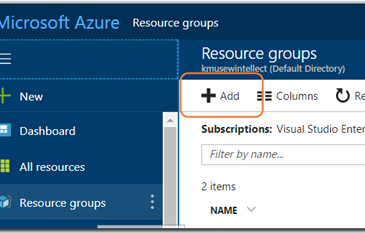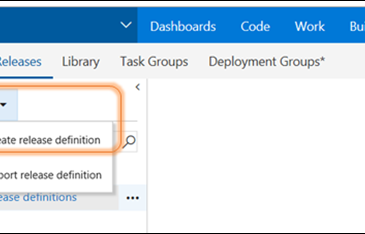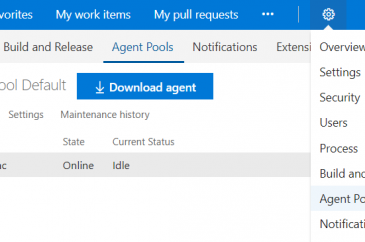
Installing VSTS Build Agents on macOS
If you’re doing Xamarin, macOS (OS X), or iOS development work you’ve likely discovered that you need a way to automate the build of your code from Visual Studio Team Services. If you’re not familiar with setting up a private build agent macOS, the installation instructions provided by Microsoft can be a bit confusing. This…